6 Reasons to Try Google Ads
If you need to get some traction for your business online, you should try Google Ads.
Google Ads is powerful, flexible, replete with statistics of all kinds, and will ensure your advertisements reach the right people.
This article will cover 6 properties that Google Ads has which make it an exceptional choice to run your digital ad campaigns on.
There is much more to Google Ads than we could cover in this article.
If you want more information on one of the features listed below, or you have other questions about anything related to online advertising in general, get in touch with the Google Ads experts at HomeRank Ads, and we’ll be in touch as soon as we can.
Here’s Why You Should Try Google Ads:
1. The Gold Standard
Even after more than two decades of operation, Google is still the unprecedented data king of the internet.
Around 93% of all internet searches are done using Google. Over 58 million websites use Google AdSense, and ads by Google generate billions of dollars every year.
Even amidst new social media platforms, endless competitors, and the 3.5 quintillion bytes of data data that are added to the internet every single day, Google is the foremost standard when it comes to aggregating user data.
Above all other companies, Google knows the most about the habits and lifestyles of internet users, they have the furthest reach, and they are the best equipped to make sure that the most relevant ads are delivered to the most appropriate users.
If you were trying to decide on which business you ought to advertise through by judging reach alone, Google would beat every other option by a mile, and they have many more advantages besides.
2. Measurable Success
One of the things that sets Google Ads apart from its advertising competitors, like Facebook, is the extraordinary amount of data that Google gives you access to when running and modifying your ad campaigns.
As soon as you navigate to the Google Ads homepage, you’ll be presented by a helpful overview that includes the chart above. Each of those sections can be changed to show dozens of different metrics, like Average CPC, different types of conversions, and much more (Confused about all the advertising jargon? Check out our article here for an explanation of some of the most useful terms).
Below the overview chart are many different windows covering campaign performance, Google’s own optimization rating of your ads, performance across different devices, and much more. If you click on any window, you’ll be taken to a page where you can learn even more.
If you try Google Ads, you’ll have access to a great deal of metrics to help you learn about the preferences of your target demographic and how to best improve your ads.
3. Flexible Budget Options
Because large companies spend such enormous amounts of money on advertising (around $481 billion was spent on digital advertising in 2023), it may seem like there’s no point in advertising with a small budget.
On the contrary, a great reason to try Google Ads is because it works with literally any budget level.
Even if your main ad campaign only spends $1/day, you can still learn about what keywords attract impressions, what headings and images get clicks, and that will give you time to learn your way around how Google ads operate.
Of course larger budgets will get larger results, as that’ll mean Google will be able to promote your ads to more people, but you shouldn’t be scared of testing the advertising waters, as a even a small daily budget can help you learn things about your business, or even find a few lucky leads.
4. Demographic Insight
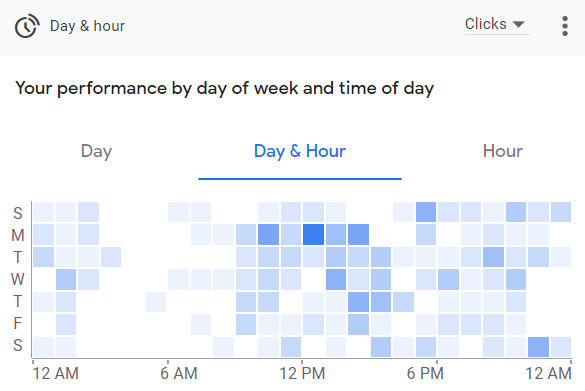

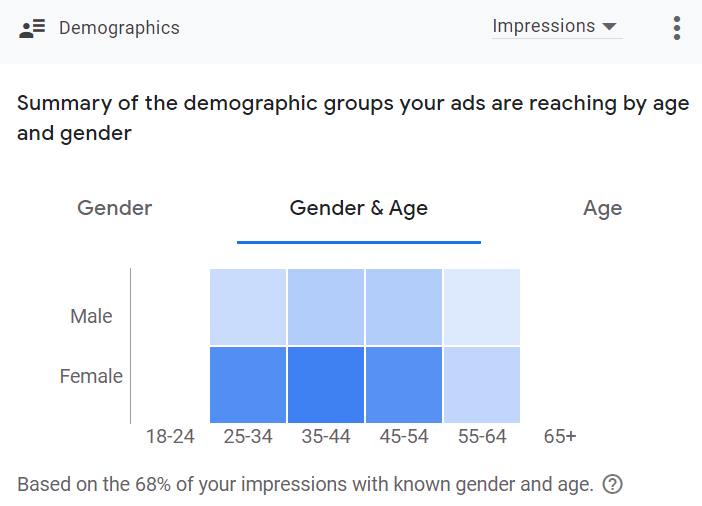
If you’re reading this article, you likely already have an idea of the audience your business is aimed at marketing to.
By reviewing the demographic data provided by Google Ads, you can learn even more about the people who are interested in your business’ services.
The three stats above show when people are interacting with your ads, where they’re from, and even what age they are. To make things even better, you can adjust all of these criteria.
Is no one viewing your ads at night? Then adjust the time they’re shown so that they skip over the hours from 1 am-5 am. Are too many people from out of town viewing your ads? Then adjust the postal codes that your ads are shown to. Are people mostly viewing your ads on their cell phones? Then change your ad design to be more mobile-friendly.
Not only does all this demographic data give you excellent insight into who is interested in your service, but it helps you adjust your ads to exactly target your ideal market.
5. Google Suite Integration
As time has gone by, Google has developed its own proprietary suite of web-based software to do everything from video conferencing to digital classrooms.
Fortunately, Google’s various apps are all built to be compatible with each other. When you’re running Google Ads, you can make use of many of Google’s other services to help you make better use of the data you’re generating.
Here of some of Google’s other services that might be helpful if you’re already running ads:
Analytics - After inserting a Google tag into the code of your website, you’ll be able to use Google Analytics to track a host of essential details, like traffic, visitor behaviour, and conversions.
Search Console - Use Search Console for specific details on the performance of your web pages, such as how many pages are indexed on Google, or how Google evaluates the page experience of your site.
Sheets - An alternative to Excel, Sheets can be used to store data extracted from Analytics so you can manage that data or export it elsewhere.
Looker Studio - Take the data Analytics gives you and present it in attractive reports. Use one of their built-in templates to get started.
Keyword Planner - A feature within Google Ads itself, the Keyword Planner is a great tool for brainstorming new keywords to target in your ads that could be relevant to your audience.
None of the above apps are necessary for running successful ads, but if you want to build mastery over your site’s SEO as well as its general performance, we recommend at least checking each of them out.
6. Easy to Start; Hard to Master
Starting Google Ads sounds like a gargantuan task, but they’ve implemented a simplified walkthrough process to make things easier: Smart Campaigns.
When you first begin a Google Ads account, the website will automatically walk you through setting up your first ad campaign. It’ll prompt you to choose a goal for your campaign, set an initial budget, and design your first ad.
Most of the aspects of a Smart Campaign are automated or based on recommendations by Google that represent a sort of generally successful advertising strategy. This means that even if you have no idea how to run ads, you can rely on Google’s tutorial to get a head start.
That being said, Smart Campaigns are not the best way to use Google Ads. Smart Campaigns are not specialized to give you the best results, and the streamlined instructions they offer are typically built to serve Google, and may not necessarily be the best for your business. Due to this, you should develop your own fully customized campaigns as soon as you can.
Creating and understanding a fully customized campaign takes a great deal of expertise. That’s why we recommend you work with a business that’s specialized in creating, understanding, and running successful Google Ads campaigns, like HomeRank Ads.
Trust HomeRank to Help You Develop Powerful Google Ads
With over 15 years of experience, HomeRank specializes in bringing exceptional digital advertising success to businesses that aren’t traditionally online.
Google Ads provides powerful statistical tools, and HomeRank is here to show you how they can best be used to grow your business.
Whether your business is in landscaping, real estate, home renovations, construction, or any other industry, HomeRank has the expertise and strategies to introduce your company to online success.
Using our expert knowledge, we can establish a Google Ads campaign according to the best principles, and refine and improve it month after month to maximize your online traffic.
For more details, pricing information, or answers regarding anything else, get in touch with the experts at HomeRank today.





